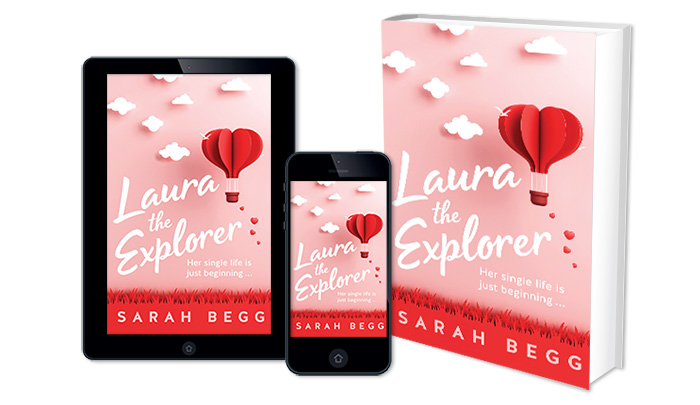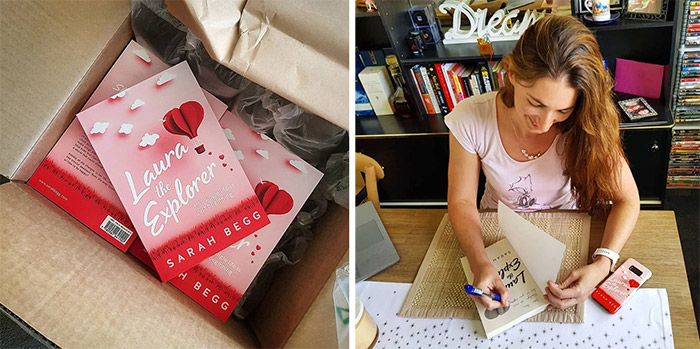Today is launch day for LAURA THE EXPLORER! I wish I could say that I opened a bottle of champagne first thing this morning, but in reality I woke up with my mind ticking over with all the things I’ve done/have still to do/ must remember to do.
Last week I received the first boxes of books (ordered from Ingram Spark in Australia) and was blown away by how beautiful they are! I’ve already sold a box to family and friends, and have loved speaking to the ones who have finished reading already – it’s amazing to think that Laura is now out in the world and the minds of so many people!
Above: First box of books arrive; me signing the first copy of my book for my sister while trying to work out Apple's frustrating iBooks store
The last few weeks have been a flurry of activity as I’ve been slowly crossing things off my production checklist, and I wanted to share a guide to self-publishing here in Australia for authors who are planning on doing it all themselves. So here goes…
Book Production/ File Creation
I created my own interior file for the Laura the Explorer paperback using Adobe InDesign, which I wrote about in my last blog post here. Once that was completed it was then a matter of creating the ebook file, which turned out trickier and more time consuming than I thought!
I tried Scrivener and InDesign, but the first gave me too little control options (the automatic table of contents proved very frustrating!) and the latter was just too complicated to bother working out. I then asked the Alliance of Independent Authors forum for their advice and was pointed towards Jutoh. For the relatively inexpensive software cost, I decided to give it a go and am so glad I did! It really was the easiest way to format my ebook while giving me the level of control I wanted. I’d definitely recommend Jutoh for anyone wanting to format their own ebooks – this youtube tutorial was also super helpful in teaching me how to use it. Another program (which integrated seamlessly with Jutoh) is Kindle Previewer. Before discovering this, I was exporting .mobi files and emailing them to my kindle to check! Time consuming, plus now I have about 15 versions of Laura the Explorer sitting on my kindle which I can’t seem to get rid of. Definitely get Kindle Previewer for testing ebook files.
Uploading Files / Account Creation
The next step was to set up author accounts across Amazon, Kobo, iBooks and Google Play. Amazon and Kobo were the easiest to do – they are very user friendly and quick to set up. iBooks was way more frustrating. You can only load books to the ibooks store from a Mac, as you need to download and use an app called iTunes Producer. So if you don’t own a Mac you’re in for some problems. I tried using my Mum’s Mac but apparently her computer software version was too old to run the app (Thanks Apple!) but luckily my sister’s Mac was able to do it. Even once I had access to her computer, the whole process took 3 hours for me to create my author account, ‘produce’ the ebook in Apple’s software and then get it all loaded onto iTunes. For an extra surprise though, Apple insists that in Australia I must be registered for GST in order to receive payments from them. The Australian laws regarding GST for small businesses is that you only need to register once your turnover exceeds $75,000 per year. Well, I can’t see myself making anywhere near that much from book sales any time soon! However, Apple will now hold any money owed to me until I can prove that I have registered for GST. Brilliant.
I’m not anticipating many sales from iBooks anyway, and since I’d rather just have people be able to read my book on whatever ebook platform they prefer, I’ve left my book available in the ibooks store. Hopefully Apple will continue to hold my earnings for infinite years until I’m at the point where I might be earning enough to need to register for GST.
Google Play Books was the other interesting ebook experience. After logging on to register as a publisher/author, I discovered this message on the Google Play website:
“We’re currently accepting a limited number of new publishers to the Google Play Books Partner Program. You may express interest in joining the program through our online interest form.”
This makes me think that Google Play books is soon to be a thing of the past. I have filled in the ‘online interest form’ but have not heard anything since then. Hence, my books are not (and likely never will be) available on Google Play Books.
**UPDATE**
A week after publishing this article I received an invitation to join Google Play as a publisher. After following the provided link, I set up both myself and my book on the platform. This was in fact one of the easiest and most straightforward of all the publishing sites, so I was very impressed with Google. The approval process for the book took a couple of weeks however, and I didn't actually receive a notification that my book had gone live - I simply discovered this myself. It would appear, however, that Google Play Books is still alive and well.
**END UPDATE**
Other Online Things to Update
Finally all the files were done and the books live for pre-order – yay! But there’s still more to do online.
Goodreads was the next platform that I needed to update. Laura the Explorer had already appeared on the site (possible through Amazon?), however I had to click a link to ‘claim this book as yours’ and then fill in a form proving I was the author. After a couple of days I got an email from Goodreads saying I had been approved, and then I went in and was able to set up my author profile.
Social Media was another place to do many updates. All my social platforms – Instagram, Twitter, Pinterest, Facebook had to be updated with my book information and pre-order details. I also sent out my very first newsletter to my subscriber list announcing that my book was available for pre-sale.
Legal Deposit Copies of your Books
If you are publishing a book in Australia, you are required to send Legal Deposits to the National Library of Australia as well as your state legal deposits within 1 month of publication. Being based in NSW, this meant I had to post a copy of my book out to the following places:
National Library of Australia
The State Library of NSW
NSW Parliamentary Library
University of Sydney Library
More info on legal deposit requirements for your state can be found here.
Posting Thank You copies of your book
In addition to sending out legal deposit copies of my book, I wanted to send a few thank-you copies of the book to the people who helped contribute to it. This isn’t anything you have to do, but I think it is a really nice way to thank people – especially if you plan to work with them again! I sent copies out to my cover designer and copy editor, as well as a few copies out to various people who helped me develop the story along the way.
Marketing Time
Now that all the technical bits are done, it’s time for marketing! You’ll probably be pretty exhausted/ overwhelmed after doing all the prior production things, but now is the time to focus on selling your book. After all, people can’t buy what they don’t know about.
I’ll do a blog post in a couple of weeks outlining my marketing activities – there’s a couple of fun things in the work already! More info coming soon 😊